Logging-in to your Account
Once your account is created, you can login to your Comodo Antitheft account through the Comodo antitheft app installed in any device. You can login from up to five devices at a time to your account. All the devices from which you are logged-in at a time will be accessible from one another to send antitheft commands, in the event of one of the devices is lost.
Also, you can login to the Comodo Antitheft web-console at antitheft.comodo.com. with the same credentials.
To login to the antitheft app
-
Start the Antitheft app by tapping the Antitheft icon
.png) from the menu screen
from the menu screen
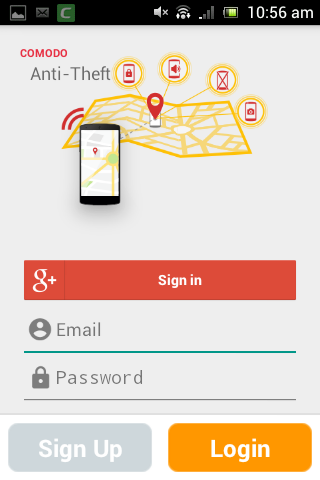
- Enter your email address registered at the time of signing up and the password of your account in the respective fields and tap Login.
- If
you have created your account using your Google account, tap
'Signin' beside the Google+ icon.
Once you are signing-in or logging-in from a device, the device will be automatically enrolled on your antitheft account. You will be able to view the device in the list of devices from the other devices from which you are currently logged-in and in the web console. Refer to the sections Accessing your Device from another Device and Accessing your Device from Web-Console for more details.
Each time a new device is enrolled to your account you will receive a confirmation email with the details of the device at your email address registered with your antitheft account. An example is shown below.
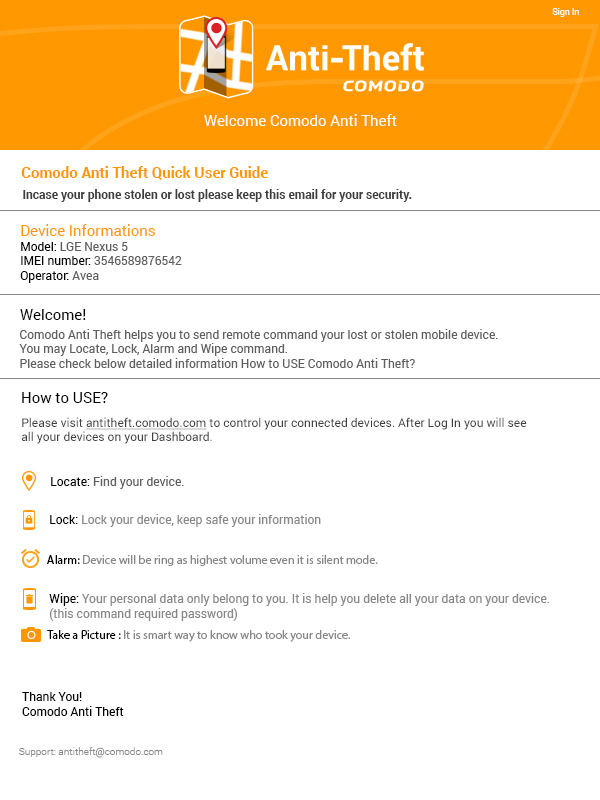
- Save the email at a safe location to help you in case your device is lost or stolen



