Sound an Alarm
If your device is misplaced, you can identify its location and recover it by sending a command to sound an alarm, from the web console. The device will also be locked. Once you get the device back, you can unlock it by entering the Antitheft account password.
To make your device to sound an alarm
- Login to the web console as explained above
- Choose the your lost device from the list of devices at the left
- Click the 'Alarm' button.
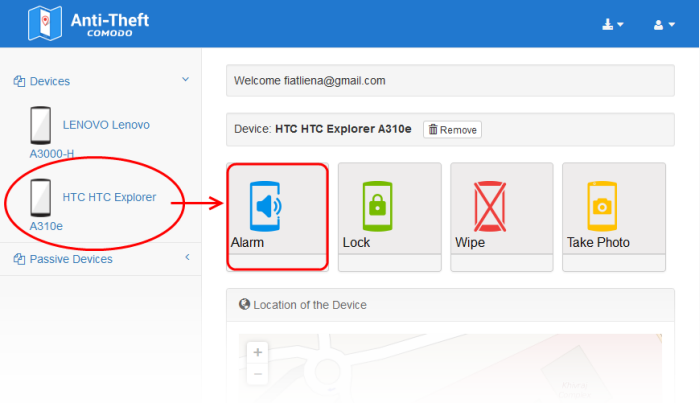
The alarm command will be sent to
your device immediately.
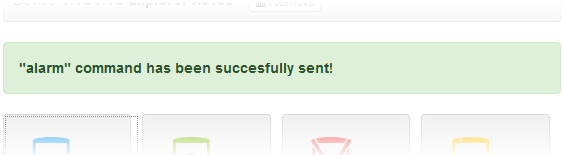
Upon receiving the command the remote device will emit a loud siren at full volume, even if it is in silent mode and will be screen locked as shown below.
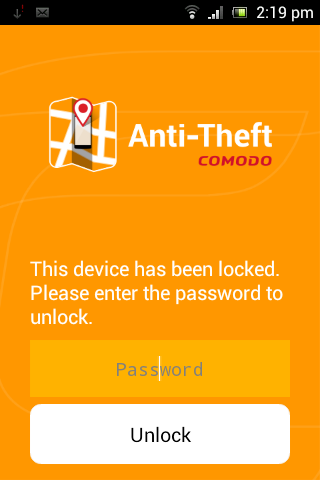
Once you get the device back, you can unlock it by entering your Comodo Antitheft account password.



