Accessing your Device from another Device
Comodo Antitheft allows you to login to your antitheft user account from up to five devices simultaneously. This enables you to send commands to locate or lock your lost device from any other device through which you have logged-in to the same account. Each device through which you are logging-in to your account will be added to your list of devices, and is made accessible for antitheft commands from the other devices. In case you have logged-in from one device and the device is lost, you can login to the app installed on your buddy's device with the same credentials and send commands to your device to locate and recover it.
Tapping the Devices icon ![]() from the home screen will display the list of devices at which you
are currently logged-in.
from the home screen will display the list of devices at which you
are currently logged-in.
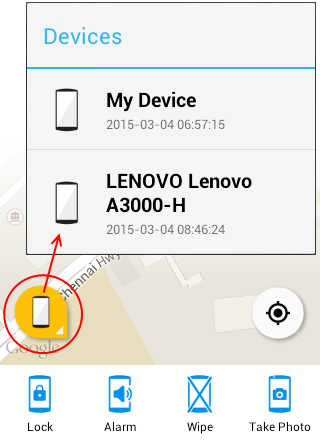
You can choose the device and tap
the button at the bottom to send the respective command.
Following sections provide detailed explanations on the commands that can be sent to the remote devices.



