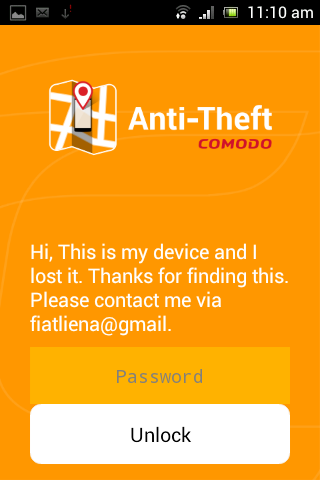Remote Wipe
You can remotely erase all the confidential data including stored messages, contacts, call history, browser bookmarks and files including pictures and video, stored on your lost device and its SD card. You can choose to wipe the personal data, the data files like photos and video and also make the device to reset to its default settings through the remote wipe command. Sending a remote wipe command requires entering your Antitheft password for authentication.
To remotely wipe the files from your device
- Login to the web console as explained above
- Choose the your lost device from the list of devices at the left
- Click
the 'Wipe' button.
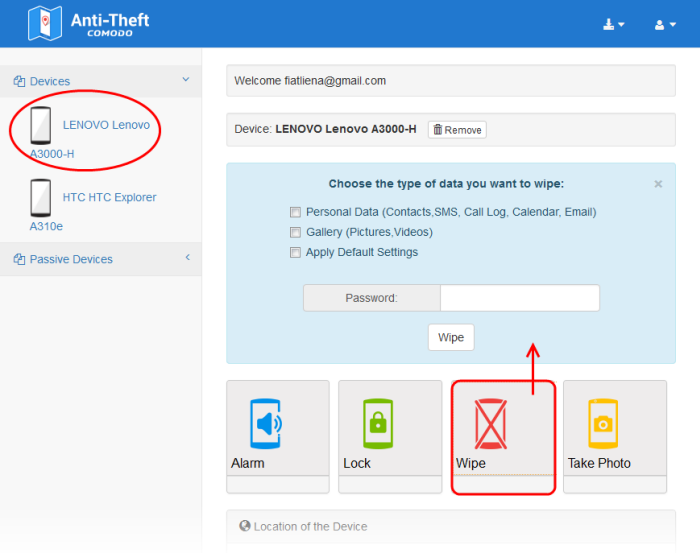
- Select
the items to be wiped from the remote device
- Personal Data - All the contacts, messages, call history, browser bookmarks, calendar data and other confidential data stored on your device will be deleted.
- Gallery (Pictures, Videos) - All the image files and the video files stored on both the device and the SD card will be deleted.
- Apply Default Settings – The device will be reset to factory defaults. All the data stored on the device and the SD card will be erased.
- Enter your Antitheft account password in the 'Password' text field
- Click 'Wipe'
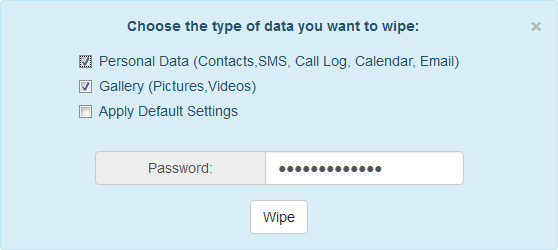
The wipe command will be sent to your device immediately.
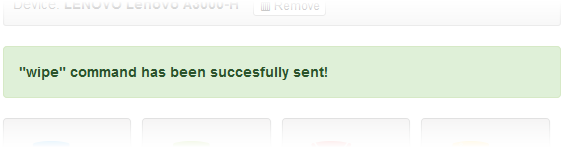
The data as chosen from the wipe settings pane, will be deleted from the remote device.