Accessing your Device from Web-Console
Comodo Antitheft Web Console allows you to view the location of your lost device by logging-in to it from an Internet connected PC. You can remotely lock or wipe your device, generate an alarm or remotely take a photo from your device by sending commands from the web console. You can view the photos taken by your lost device in the console interface immediately.
Also, you can download the setup file for the Comodo Antitheft application in .apk format from the web console for installing the app on your additional devices.
The Antitheft web console is hosted at https://antitheft.comodo.com. You can login to the console using your Antitheft account credentials.
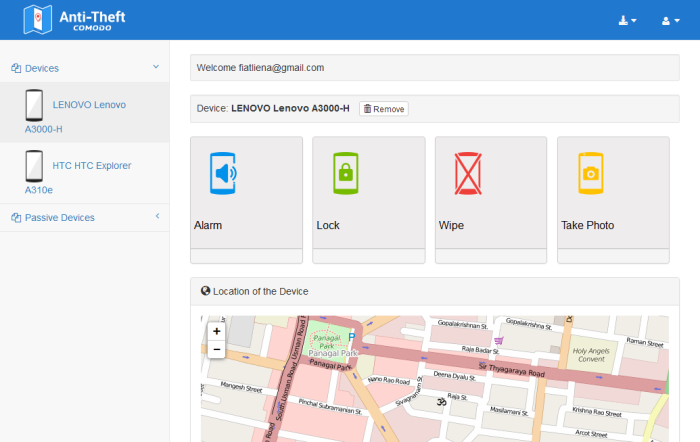
Following sections provide detailed explanations on the commands that can be sent to the remote devices.



