Comodo App Lock
Comodo App Lock prevents applications and games on your smart phone or tablet from being accessed by others without your knowledge. You can lock any game or app you desire using a lock pattern of your choice. App Lock allows you to:
- Secure your contacts and calendar events from the prying eyes of others
- Protect banking and financial applications containing your sensitive information from access by others
- Safeguard your social website pages like Facebook, Twitter from your nosy friends
- Hide your private conversations through messenger apps like Whatsapp, Skype and so on
- Shield your pictures and videos shared through media sharing apps like Instagram
- Prevent your children from making unwanted purchases from online shopping applications
- Avoid your favorite games played by others and losing your accumulated awards
… and more.
- Comodo App Lock can be accessed from the Antitheft interface by touching the options icon at the top right of the home screen and choosing 'App Lock'.
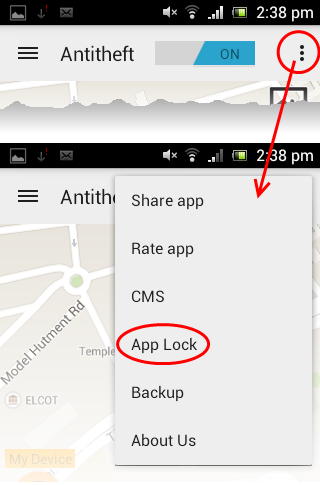
-
If Comodo App Lock is not installed on your device, you will be taken to Google play store to download and install the app. After installation, choosing 'App Lock' from the options will open the Comodo App Lock.
-
If Comodo App Lock is already installed on your device, the app will be opened.
For more details on using Comodo App Lock, please refer to the products full guide at https://help.comodo.com/topic-327-1-680-8651-Introduction-to-Comodo-App-Lock.html



