My Ticket
The 'My tickets' feature allows staff to view and take actions on tickets that are assigned to them. Tickets can be answered, re-assigned, transferred, updated for time-spent and more.
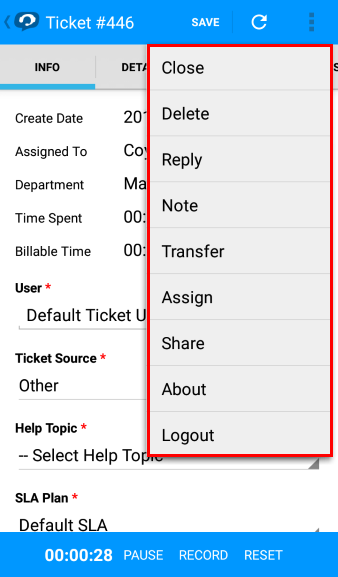
- Tapping the ticket (or swiping right) opens the ticket. Each ticket has 'Info', 'Details', 'Thread', 'Time Spent' and 'Materials' tabs'. Click here to find out more about these items.
- Tap the hamburger
 menu to access the ticket actions menu. Click
here for more details about ticket action.
menu to access the ticket actions menu. Click
here for more details about ticket action.
- Click 'Save' for the changes to take effect.



