Billable Time and Cost
The 'Billable time and cost' of the ticket provides information on total billable time spent on individual tasks, sub tasks and tickets. This feature allows account administrators to view currently active and previously billed time. To view a specific bill amount, staff should choose the billing period and select the organization from the drop down list.
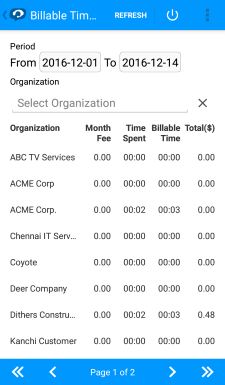
The billing details of the organization will be displayed. The parameters of the billing tab are fetched from the ticket and are non-editable.
- Bill period - Period for which the bill is generated.
- Billable time – Time spent which is billable.
- Monthly fee -Monthly charges are automatically populated as per the rate entered when adding the organization.
|
Note: The organization needs to be added to C1 Service desk before it will appear in C1 Mobile. To find out more, visit https://help.comodo.com/topic-289-1-625-7853-Managing-Users-and-Organizations.html. |



