Unassigned Tickets
'Unassigned Tickets' are those that have not yet been assigned to any staff member. Administrators can assign tickets to staff members by clicking the ticket number/subject then selecting 'Assign' in the actions menu.
|
Note: Unassigned tickets will be automatically assigned to the first member who responds if the 'Claim on Response' setting is enabled in C1 Service Desk. Also, open tickets that are unassigned can be claimed by staff members depending on the C1 settings. |
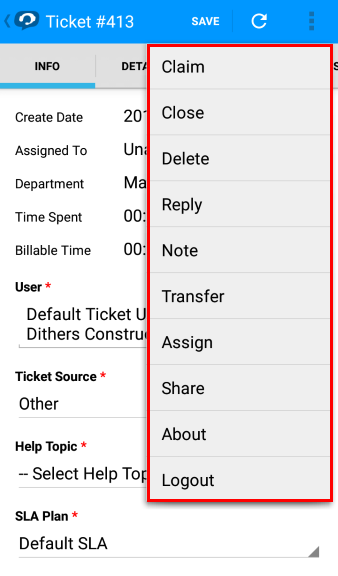
- Tapping the ticket (or swiping right) opens the ticket. Each ticket has 'Info', 'Details', 'Thread', 'Time Spent' and 'Materials' tabs. Click here to find out more about these items.
- Tap the hamburger
 menu to access the ticket actions menu. Click
here for more details about ticket actions.
menu to access the ticket actions menu. Click
here for more details about ticket actions.
- Click 'Save' for the changes to take effect.



