Manage Materials and Expenses
The C1 Mobile app allows you to add materials and
expenses to your ticket in all the ticket categories available in the
dashboard. Please note that the ticket need not be assigned to you to
add materials and expenses.
To add Materials and Expenses to ticket:
- Tap 'ADD MATERIAL' button on the top right corner of the screen.
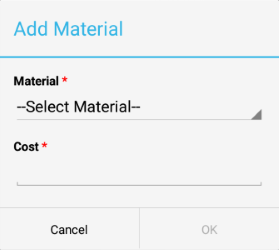
The 'Add Material' dialog will open.
You need to enter the following details to add materials.
- Materials: Select the material from the drop down containing list of existing materials will be displayed.
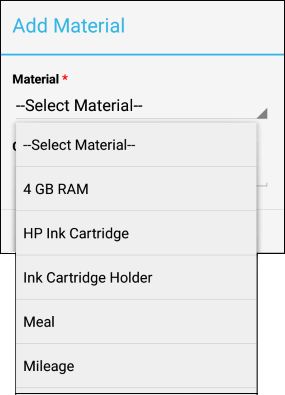
- Cost: Enter the cost of the material.
To update Materials and Expenses to ticket:
- You can edit the materials by tapping the pencil icon beside the material.
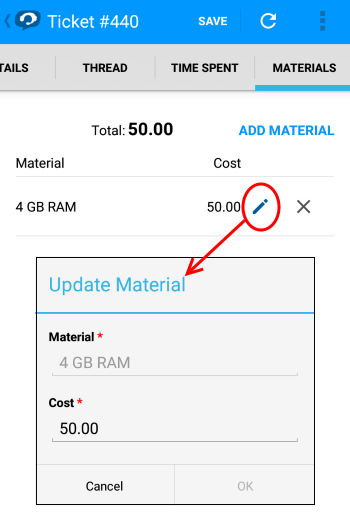
The
'Update Material' dialog will be displayed.
You will be able to edit the cost of the material. If you want to change the material you need to delete the item and add new material.
To remove Materials and Expenses to ticket:
- Tap the cross symbol beside the item row to delete/remove the material.
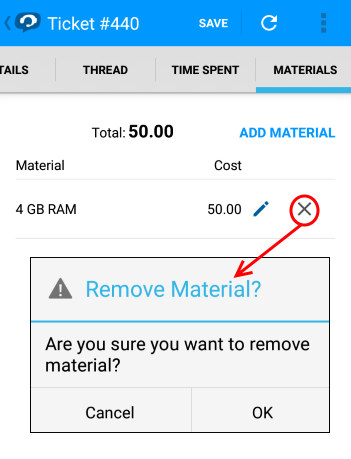
A confirmation dialog will appear and you can either confirm by tapping the 'OK' button or cancel the delete by tapping the 'Cancel' button.



