Domain Rules
- Create granular filtering rules for each domain in order to blacklist, whitelist or forward mails.
- Rules
can be based on sender, recipient, source/destination server,
subject line, suspicious attachments and more.
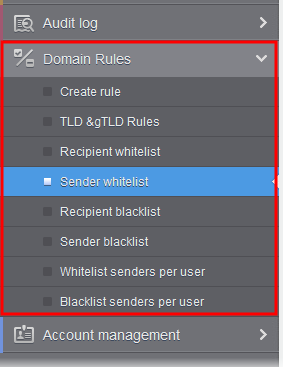
|
Note: Under default conditions, CASG will filter all incoming mails to all domains that have been enabled in the ‘Domains’ area. |
The following
table offers more details on each rule type:
|
Rule Type |
Description |
Notes |
|
Domain Rules ('Create Rule...') |
Create granular rules to blacklist, whitelist or forward mail based on one or more criteria. |
Criteria include sender, sender mail server, recipient, relay server, subject line and suspicious attachment. |
|
TLD & gTLD Rules |
Allow or block mails based on top level domain. |
Mail from all TLDs is allowed by default. This interface allows you to block selected TLDs. |
|
Recipient Whitelist |
Always allow mail sent to these recipients. |
For example, CASG will allow/block mails to/from specific_user@example.com, but will filter as normal email to/from any_other_users@example.com You can bulk import email addresses from .csv or add manually. |
|
Sender Whitelist |
Always allow mail received from these senders. |
|
|
Recipient Blacklist |
Always block mail sent to these recipients. |
|
|
Sender Blacklist |
Always block mail received from these senders. |
|
|
Whitelist senders per user |
Always allow mail from specific email addresses to specific users. |
For example, CASG will allow/block mails from specific_sender@example.com to specific_recipient@your_domain.com, but will continue to filter mail from specific_sender@example.com to everybody_else@your_domain.com
|
|
Blacklist senders per user |
Always block mail from specific email addresses to specific users. |
|
|
|
||
Click the following links for more details.



