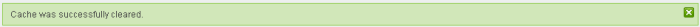Clear Outgoing Cache
CASG checks that recipient email addresses at the destination mail server to minimize the number of recipient callouts. When an email for a certain recipient is permanently rejected by the destination server with a 5xx error code, the destination address of the recipient is considered invalid and all emails sent to the recipient are rejected. CASG caches this information locally for up to two hours. You have the option to clear the callout cache without waiting for the servers to clear it.
Clear outgoing cache
- Click ‘Outgoing’ > 'Clear outgoing cache':
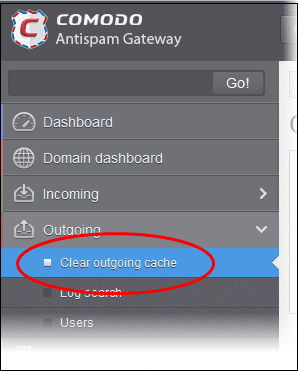
- Click the 'Clear' button.
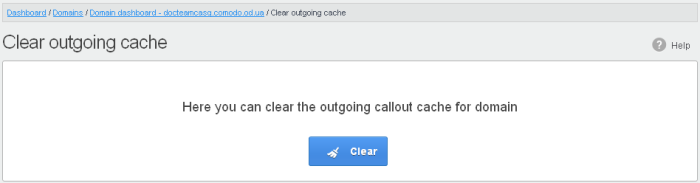
-
Click the 'Clear' button.
The call-out cache will be emptied: