SPF Control Settings
Sender Policy
Framework (SPF) works by DNS records that specifies the authorized
servers from which the emails are sent on behalf of domains. CASG is
capable of checking if incoming are mails are
originating from the authorized servers.
Configure SPF settings
- Click 'Incoming' on the left then click 'SPF Control Settings':

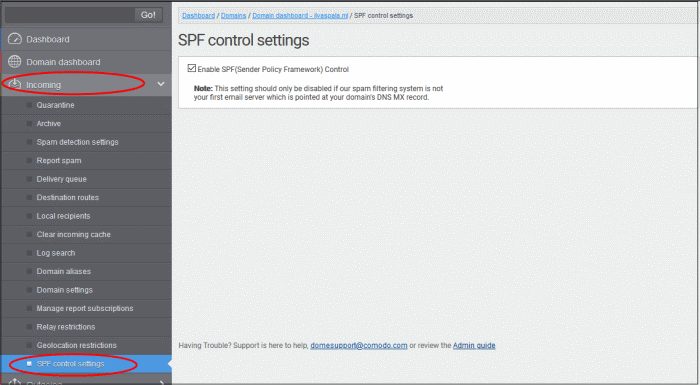
- Enable SPF Control – Select this to activate sender policy framework. If incoming mails are not sent from the authorized servers, the mails are rejected.



