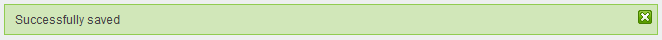Manage User Auto-import
CASG can automatically import users belonging to a managed domain after the domain receives its first email.
- Each new user will be imported in around 30 minutes and sent an invitation mail containing an activation link and credentials for their CASG account.
- New users can activate their CASG account by clicking the link in the invitation mail, or by directly logging-in to CASG with the credentials provided.
- Admins have the option to receive a notification whenever a new user is imported.
Auto-Import users
- Open the 'Domains' interface and select the domain you wish to configure
- Click the 'Manage Domain' button
- Select 'Account management' on the left then choose 'Users auto-import'
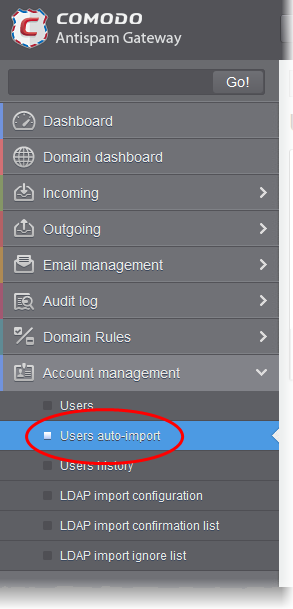
The 'Users auto-import' interface will open:
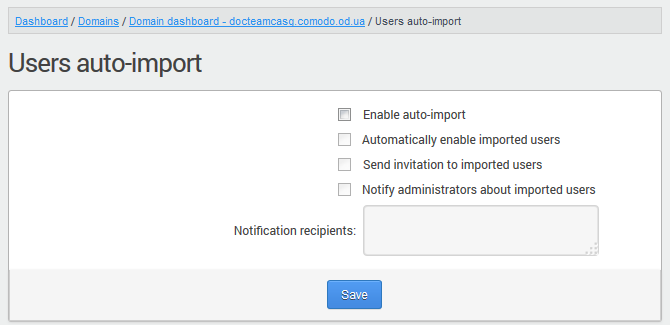
- Enable auto-import – Select to activate the feature.
- Automatically enable imported users - Allows all imported users to access their CASG user account.
- Send invitation to imported users - Sends invitation mails to newly imported users. The mail contains their account activation link and login credentials.
- Notify administrators about imported users - Select this option if admins should be notified whenever a new user is auto-imported. You can specify administrators (including self) to whom the notification mails are to be sent in the 'Notification recipients' box. The notification contains the imported user name and the domain name.
- Notification recipients - Enter the email addresses of admins to whom notification emails should be sent. You can enter multiple address, separated by commas.
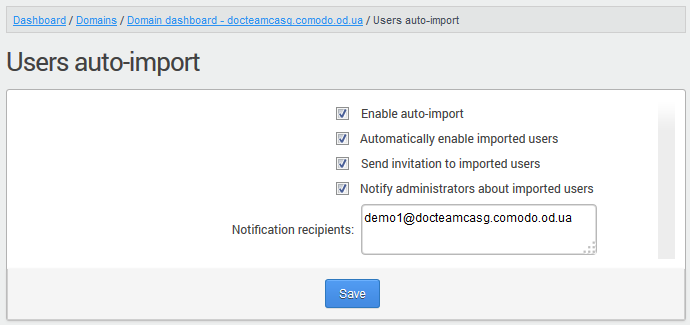
-
Click the 'Save' button for your settings to take effect.