The CRM Administrative Console
The
administrative console is a single pane of glass that allows
administrators view, manage and track all customer leads and
opportunities.
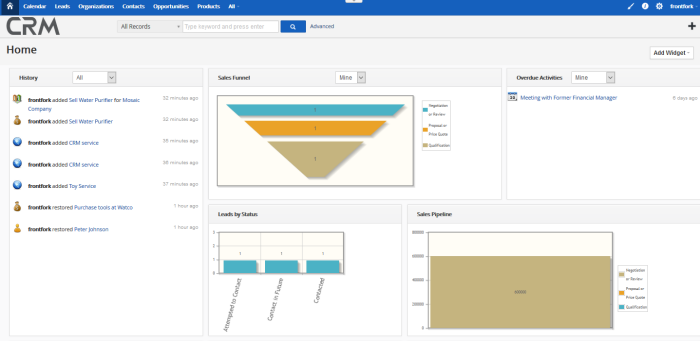
The Main Functional Areas
1. Title Bar –
Displays
the controls for using the CRM features.
2. Home - Displays the CRM home screen.
See The
Home Screen for more details.
3. General
Icons - Shortcuts to CRM modules.
4. All -
Allows you to select the module to open in the management area.
5. Theme -
Allows you to select the color theme of
the interface.
6. Help – Displays CRM help documentation.
7. Settings -
Allows you to configure various settings in the CRM console.
8. 'Quick
Create' menu - Quickly
access key areas of the CRM.
9. Search
Options - Search
for records. Use the drop-down to select the type of records you
wish to search.
|
Note: Only administrators can configure the main menu and apply the settings to all users. |
Refer to the following sections for more details on:



