Manage Currencies
The 'Currencies' area lets you review, add and remove currencies from the CRM. The currencies listed on this page will be available for selection in numerous modules, including products, price books, quotes, invoices, sales orders and purchase orders.
- Click the cog icon at the top-right and click 'CRM Settings'
- Click 'Other Settings' > 'Currencies'
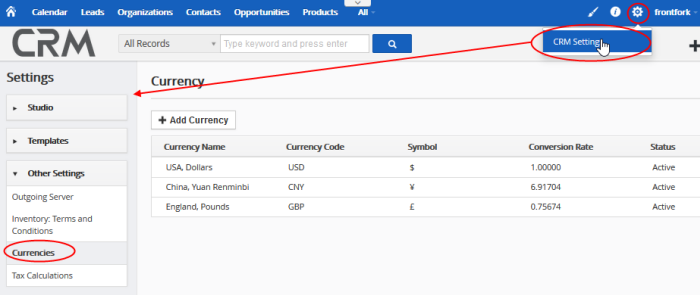
- To
add more currencies to the list,
click 'Add Currency' on top
- Currency Name - Select desired currency from the drop-down
- Currency Code - The currency code of the selected currency will be populated
- Symbol - The symbol of selected currency will be populated
- Conversion Rate - Provide conversion rate of the selected currency in accordance with your base currency. For instance, 1 USD = 64.13 INR
- Status – If enabled, currency is activated (All fields are mandatory)
- Click 'Save'.
- To edit the currency from the list, place your cursor on the currency row and click the edit icon besides it
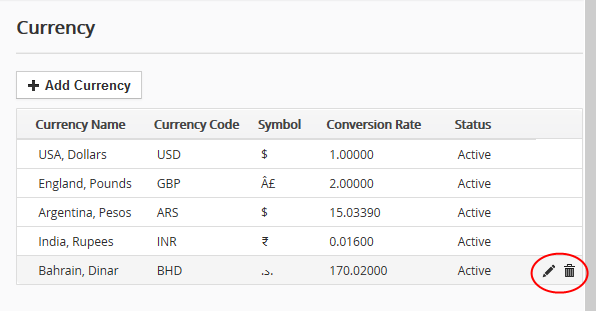
- To delete the currency from the list, place your mouse cursor on the currency row and click the trash icon besides it.



