Manage Shared Calendar
'Shared Calendar' shows all activities that have been shared with you. An activity becomes 'shared' if it's visibility is set to 'Public' or 'Selected Users' in the settings screen.
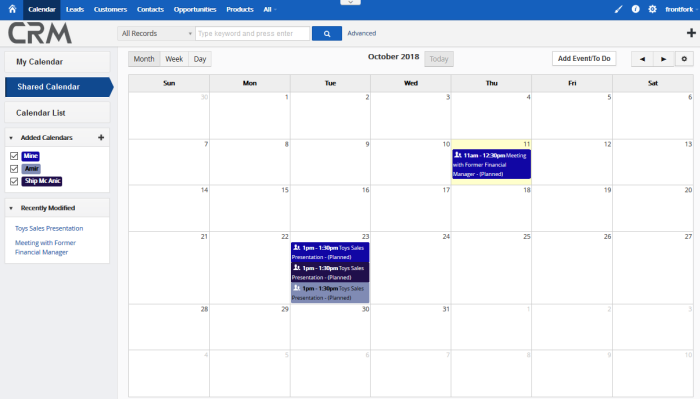
Schedule an event
- Click the 'Shared calendar' pane
- Click the 'Add Event/To Do'
- In the 'Create New Event' screen, select the 'Activity Type' from the drop-down as either 'Call' to schedule a call, or 'Meeting' to create a meeting request
- Enable the Visibility' checkbox as 'Public' to make the event available to other users. You can limit the availability through Calendar Settings
- Provide a description and location to your event in the text fields event name, description and location respectively and other details
The 'Added Calendars' pane contains the list of users associated with your CRM calendar appointments.
- Check box beside the user name to reflect him in the your calendar
- Click the edit icon to change the color of a user
- Click the trash can icon to remove the record in the calendar



