Products
Products represent a stock of goods in your Inventory that are sold / procured by your organization. Products module allows you to:
- Manage products sold by your organization
- Manage products procured from suppliers
- Act as a bridge between sales and purchase departments
To open the 'Products' interface:
- Click the 'Products' button on the top navigation
OR
- Click 'All' > 'Products'
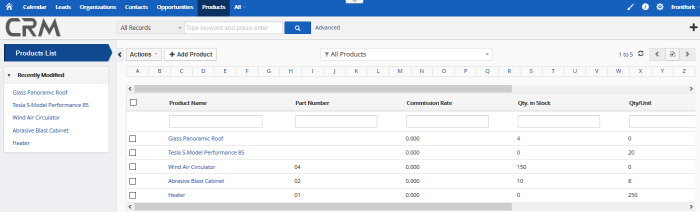
Left-hand menu:
- 'Products List' shows all products added to the Customer Relationship Management (CRM). Click any product to open its details page.
- The
'Recently Modified' tab lists products which were recently updated.
|
Products List - Column Descriptions |
|
|---|---|
|
Column Header |
Description |
|
Product Name |
The name of the product. |
|
Part Number |
The part number of the product. |
|
Commission Rate |
Commission paid / received for the product from
the suppliers. |
|
Qty. in Stock |
Number of units in stock. |
|
Qty / Unit |
Number of pieces / area / cartoons that represents a unit. |
|
Unit Price |
Cost of the product per unit. |
- Click any column header to sort the table according to the items in the column.
- To search for a specific item, enter the search criteria in the respective column header(s) and click 'Search' at the right end of the column header.
- For more details on advanced filter options, see 'Custom Views'.
Custom Filter View
- The 'Products' interface allows you to create custom views. For example, you may want to view only those products assigned to you, and only view selected columns such as support start date, support end date and so on.
- You can create any number of views, and can make any view your default. See 'Custom Views' for more details.
The following sections explain more about:



