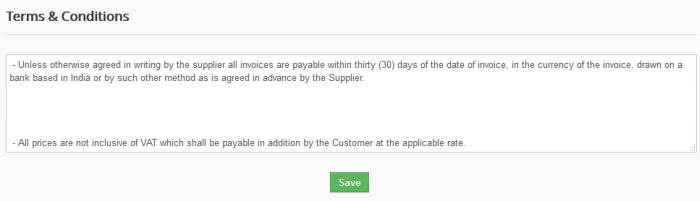Edit Terms and Conditions
Customer Relationship Management (CRM) allows you to define product terms and conditions that will be automatically populated in modules such as invoices, sales orders, purchase orders and quotes.
- Click the cog icon at the top-right and click 'CRM Settings'
- Click 'Other Settings' > 'Inventory: Terms and Conditions'
- You can copy and paste your terms and conditions into the large text field. Alternatively, you can directly type in the text field
- Click 'Save' to apply your changes.