Log Collection Policies
Collection policies allow administrators to define events for which logs should be collected, the sources from which logs are collected and so on. These can then be deployed to control the behavior of agents on managed customer endpoints. These logs are used to generate incidents, can be queried and used to generate comprehensive event reports. Refer to the sections 'Configuring Event Queries' and 'Report Generation' for more details.
Four types of collection policies are available in NxSIEM:
- Audit Policy – Agents collect the audit events from the host machine. This policy type does not require any additional configuration.
- Flat File Policy – This policy type allows administrators to configure agents to track and send specific files from the agent's host machine.
- Remote Collection Policy – This policy type allows administrators to configure agent installed on one machine to track a log file from another machine.
- Syslog Policy – This policy type allows administrators to configure the agent to collect Syslog entries from a specific port
Log collection policies can be configured and deployed from the 'Collection Policies' interface.
To open the 'Collection Policies' screen, click the 'Navigational Menu' button from the top right and choose 'Agents' from the options and then click 'Collection Policies'.
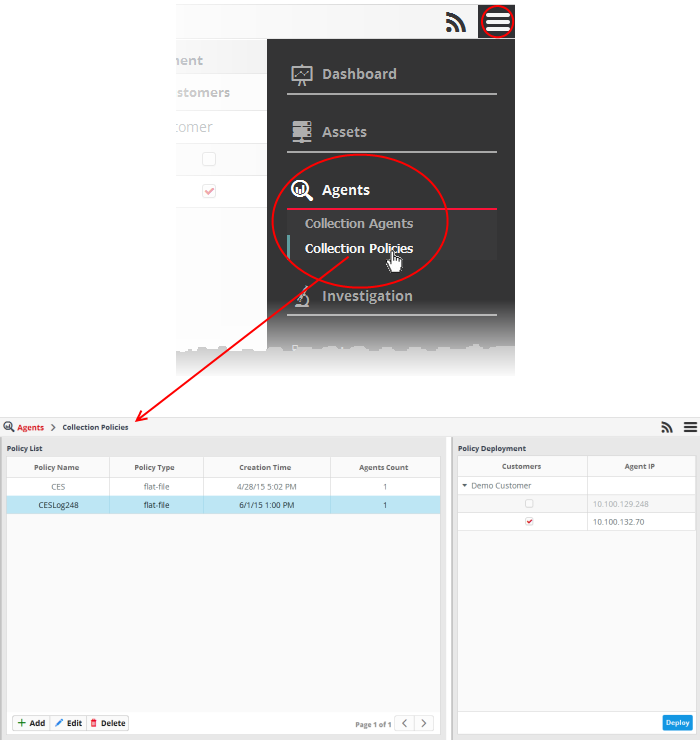
The 'Policy List' section on the left side displays a list of policies available for deployment.
|
Policy List – Table of Column Descriptions |
|
|---|---|
|
Column Header |
Description |
|
Policy Name |
The name of the log collection policy as assigned during its creation |
|
Policy Type |
Indicates the type of the policy, that defines the events for which the log is collected and the log collection source. |
|
Creation Time |
The date and time at which the policy was created |
|
Agents Count |
The number of agents onto which the policy is deployed. |
The 'Policy Deployment' pane on the right displays a list of all customer endpoints which have the agent installed, and allows administrators to deploy the policy selected on the left to the selected endpoints.
|
Policy Deployment – Table of Column Descriptions |
|
|---|---|
|
Column Header |
Description |
|
Customers |
The name of the customer. Below each customer, the check boxes indicate the deployment state of the policy selected from the left hand side pane on the corresponding endpoint shown in the Agent IP column. The check boxes can be used to deploy or remove the selected policy to the endpoints. Refer to the section 'Deploy a policy' for more details. |
|
Agent IP |
The IP addresses of the systems in which the agents are installed |
Following sections contain descriptions of different types of policies, and explain on creating and deploying policies to selected agents:



