Downloading NxSIEM Windows and Linux Agents
Comodo NxSIEM uses agents deployed on endpoints to collect logs for monitoring and analysis. After installation, each agent needs to be activated using the activation key specific for the customer's network.
To download the agent setup file
- Click the 'Navigational Menu' button from the top right, then choose 'Agents' > 'Collection Agents'
- Click the 'Agent Download' tab:
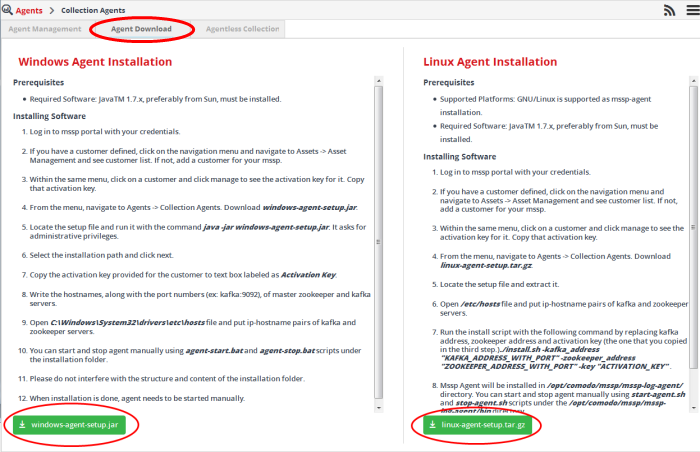
The 'Agent Download' page contains instructions for installing the agent on Windows and Linux endpoints and allows you to download the agent installation files. Read the instructions fully.
- Click the 'windows-agent-setup.jar' or 'linux-agent-setup.gz' button to download the respective agent.
After downloading the agent setup
file, transfer it to the endpoint that you want to import into the
MSSP platform and monitor. For more details on installing the
agent, refer to the section Downloading
and Installing the NxSIEM Agent on Endpoints.



