Agentless Log Collection
As an alternative to installing an agent, logs can be collected from endpoints by configuring the Nxlog (Windows) and Rsyslog (Linux) utilities on target endpoints.
The NxSIEM console contains customer-specific configuration scripts for both utilities which will automatically configure the utilities to send logs to NxSIEM.
Scripts can be configured and deployed in two ways:
- Pre-configured script files – The administrator can download ready-made configuration script files with all parameters pre-configured for a specific customer/network from the 'Hard Assets' interface. This is the most convenient way of configuring NXLOG and RSYSLOG utilities at the endpoints to send logs to the NXSIEM server. Refer to the section Configuring Nxlog and Rsyslog to Send Logs to NxSIEM Server for more detailed explanations on downloading the script files and deploying them.
- Manually configure RSYSLOG/NXLOG scripts - Administrators can download configuration scripts for RSYSLOG and NxLOG and manually set the parameters such as network authentication token, name of product from which the logs are to be collected and so on. These scripts can be used to configure RSYSLOG and NxLOG utilities at Linux and Windows based endpoints to send logs to the NXSIEM server.
To download the manual configuration script for RSYSLOG and NxLOG:
- Click the 'Menu' button from the top right, choose 'Agents' and then click 'Collection Agents'
- Click the 'Agentless Collection' tab.
To download the manual configuration script for RSYSLOG:
- Click the 'Navigational Menu' button from the top right and choose 'Agents' from the options and then click 'Collection Agents'
- Click the 'Agentless Collection' tab.
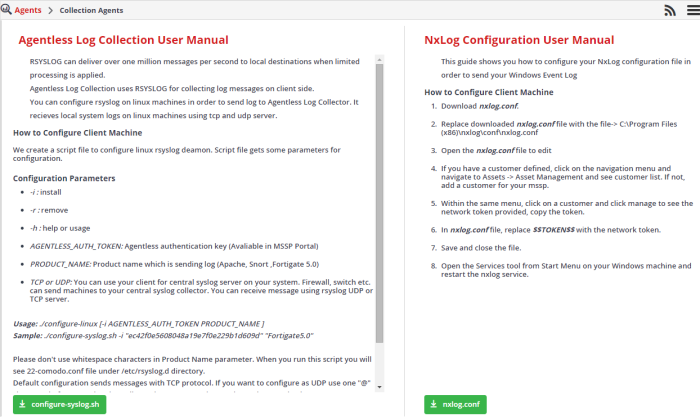
The 'Agentless Collection' page contains instructions on downloading the scripts, setting the parameters and configuring the RSYSLOG/NxLOG utilities using the scripts.



