Manage Service Desk Components
Click 'Admin Panel' > 'Manage'
- The 'Manage' section lets you configure various important Service Desk settings:
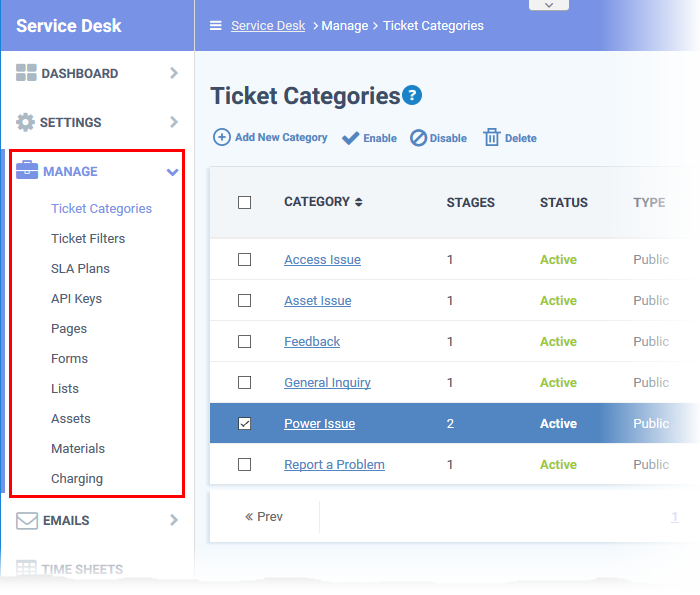
Click the following links to find out more about each component:
- Tickets Categories: Ticket categories are help topics that you present to end-users on your support portal. The categories let users select the area with which they need help. Example categories you could create are ‘Billing support’, ‘Account problems’, ‘Workstation issues’ etc. You can route tickets to a particular department or staff member based on the category chosen. See Tickets Categories.
- Ticket Filters: Ticket filters are rules which implement specific actions on tickets if certain criteria are met. See Ticket Filters for more details.
- SLA Plans: Service Level Agreement (SLA) plans define the period before which a ticket should be attended and closed. Administrators can also configure warning level alerts if a SLA is breached. See Service Level Agreements for more details.
- API Keys: C1 applications like Endpoint Manager and CRM can automatically submit tickets to Service Desk when certain events happen. API keys are used to authenticate the legitimacy of these ‘auto-submitted’ tickets. See API Keys for more details.
- Pages: Manage the pages which appear on your customer-facing support portal. See Client Portal Pages for more details.
- Forms: Forms are used in various Service Desk interfaces to collect information from end-users, customers and your company. For example, the contact form collects a new user’s name, email address and phone number. See Forms for more details.
- Lists: Lists are used to populate drop-down menus on a form. For example, if your form asks a user their operating system, then the list contains items like ‘Windows’, ‘Linux’, ‘Mac OS’, ‘iOS’, ‘Chrome OS’, etc. See Custom Lists for more details.
-
Assets: An asset is an item or service that staff add to a ticket. You can charge specific rates for work done on certain assets. For example, a 'Printer' may be one of your assets. You could charge a different rate for work done on printers than you would, say, for work on a server.
- Materials: Add and manage materials like components, consumables and/or other expense types for adding to tickets.
-
Charging: Charging plans let you define your default hourly rate for support work. You can also set up variable rates for work on specific assets, or work of a specific type (remote, on-site, telephone). You can create multiple charging plans and apply them to different customer contracts as required. See Manage Charging Plans for more details.



