Knowledge Base Settings and Options
- Click 'Admin Panel' > 'Settings' > 'Knowledgebase'
Admins and staff can create FAQs which can be published in the client portal for end-users.
FAQs help end-users find answers for frequently encountered problems. Apart from improving your customer service, this also means support staff can prioritize their time more effectively.
- FAQs can be made available for everyone, or only to admin/staff members. See Manage Knowledgebase for a description on how create FAQs.
- The settings in this interface determine whether or not the 'Knowledgebase' tab will be available in the user web portal.
- Administrators can also configure whether 'Canned Responses' should be made available.
To configure knowledge-base settings
- Make sure you are in the 'Admin Panel' (see the last link on the left)
- Click 'Settings' on the left then 'Knowledgebase'
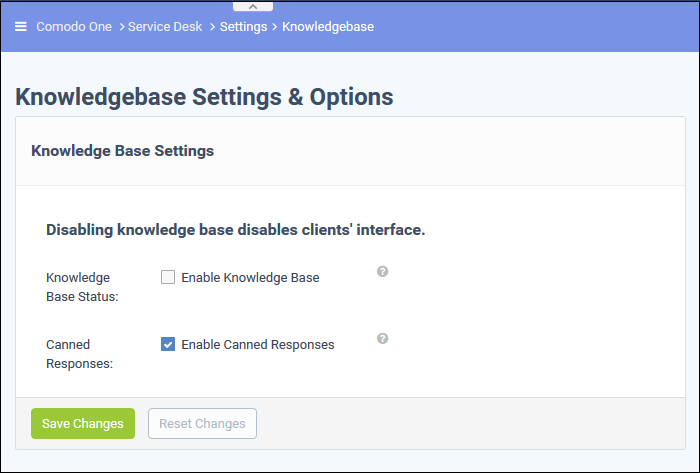
- Knowledge Base Status: Makes FAQs available under the 'Knowledgebase' tab in the client portal. See Managing
Knowledgebase for help to create categories and FAQs.
- Canned Responses: If enabled, admins and staff can use canned responses when replying to tickets. See Canned Responses for more details.
- Click 'Save Changes' to apply your changes.
|
Note: Any setting/change you make in this interface will be added to Comodo One audit logs. You can view audit logs in the C1 portal ('Management' > 'Audit Logs'). See https://help.comodo.com/topic-289-1-716-12456-View-Audit-Logs.html for more details. |



