The Main Interface
Comodo Cleaning Essentials' streamlined interface provides fingertip access to all functional areas of the software.
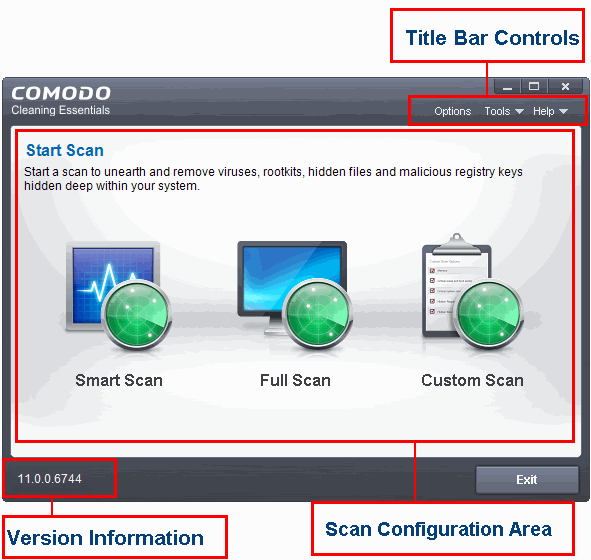
The main interface of the application has the following areas:
The
scan configuration area lets you run in-depth malware scans on your
system. You can run the following types of scan:
- Smart Scan – A targeted scan of the most important areas of your computer. Areas scanned include system memory, auto-run entries, hidden services, registry keys, boot sectors, and other critical areas.
- Full Scan – Scans every file and folder on your system.
- Custom Scan – Create your own scan of specific files/folder or drives.
The top-right of the application contains the following items:
- Options - Configure various settings in the application.
- Tools - Manage quarantined items, trusted vendors, and the virus database. Also contains shortcuts to open KillSwitch and Autorun Analyzer.
- Help - Launches the online help guide
At the bottom of the main interface, you can see the version information of the software.



