View and Handle Network Connections and Usage
- Click 'Tools' > 'Open KillSwitch'
- Click the 'Network' tab
- The network tab contains details about currently active connections on your system:
- Network Connections – A list of all open connections. Right-click on a connection to manage the connection
- Network Utilization – A chart which shows traffic usage in real-time
- CPU, I/O and memory usage are shown on the right
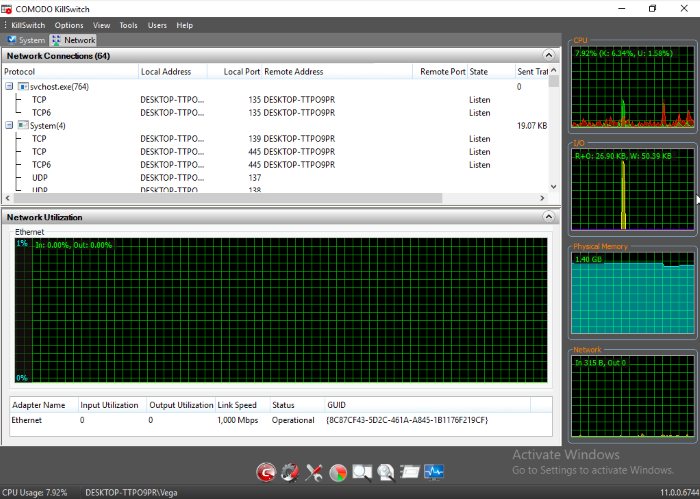
See the following for more details:



