Replace Windows Task Manager with KillSwitch
You can configure your system to open KillSwitch instead of Windows Task Manager. If enabled, KillSwitch will open when you perform any of the following actions:
- Press Ctrl + Alt + Del then select 'Task Manager'
- Right-click on the Windows task bar and select 'Start Task Manager'
- Press Ctrl + Shift + Esc
- Click 'Start' > 'Run' and type 'taskmgr'.
- Hold 'Shift' + any of the above to open KillSwtich in aggressive mode.
Replace Task Manager' as follows:
- Open CCE
- Click 'Tools' > 'Open KillSwitch'
- Click
'Options' >
'Replace Task Manager':
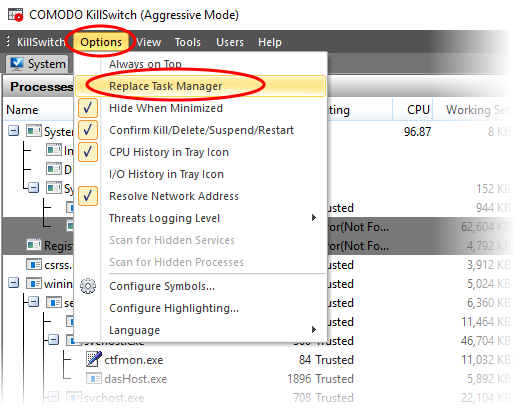
See 'Replace Task Manager with KillSwitch' in 'Configure KillSwitch' for more details.



