Network Utilization
- Click 'Tools' > 'Open KillSwitch'
- Click the 'System' tab > click the 'Network Utilization' bar
- The network utilization window shows how much traffic is being used over time by adapters on your computer.
- Hover your mouse cursor over the graph to view further details.
- The name and details of the adapter are shown under the graph.
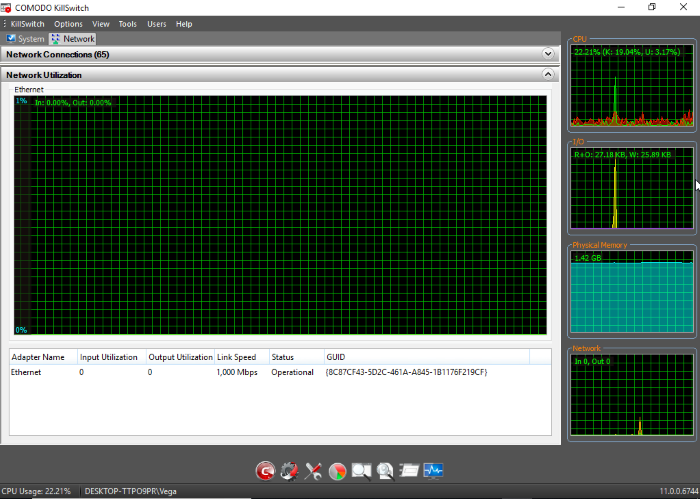
|
Network Utilization Table - Descriptions of Columns |
|
|---|---|
|
Column |
Description |
|
Adapter Name |
Shows the title of the network adapter. |
|
Input Utilization |
Shows the incoming traffic utilization in percentage. |
|
Output Utilization |
Shows the outgoing traffic utilization in percentage. |
|
Link Speed |
Shows the connection speed of your computer with the network. |
|
Status |
Shows the traffic flow operation position through the network connection. |
|
GUID |
Shows 32 character Globally Unique Identifier of the connection. |



