From the KillSwitch Interface
- Click 'Tools' > 'Autorun Analyzer' in the main interface of Comodo KillSwitch.
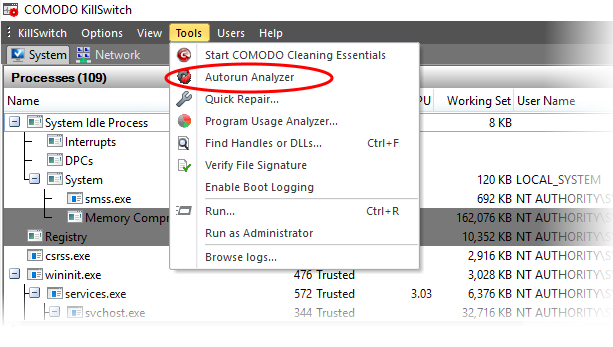
Or
- Click the 'Autorun Analyzer' icon in the toolbar, beneath the main display pane:
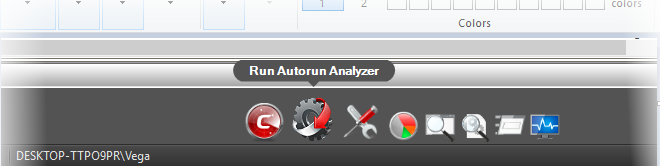
The 'Autorun Analyzer' main interface will be opened.

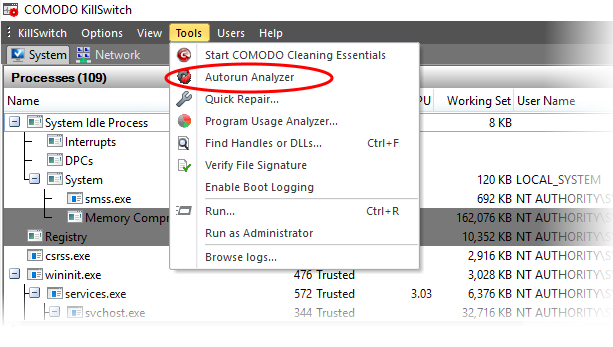
Or
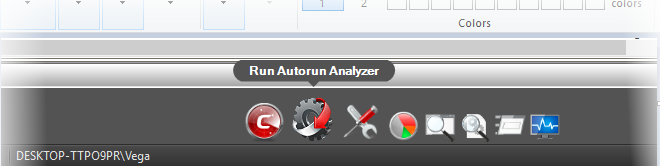
The 'Autorun Analyzer' main interface will be opened.
© Comodo Group, Inc. 2026. All rights reserved.