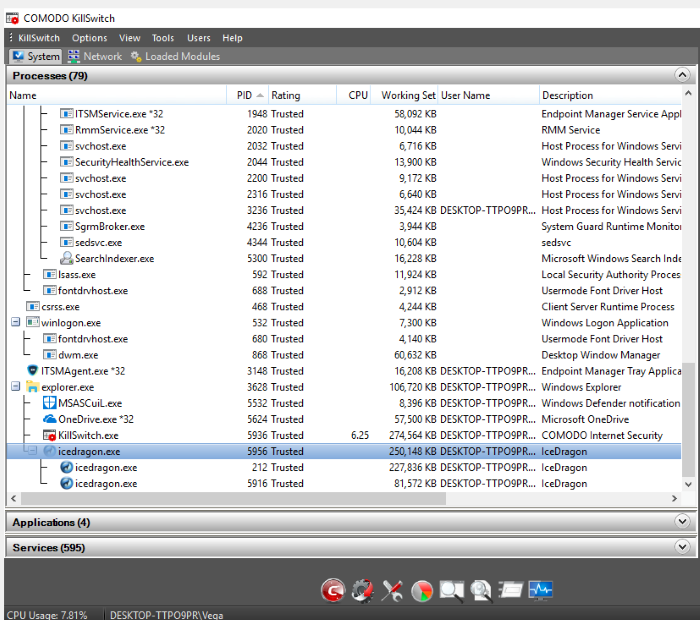Find Process of the Active Window
The 'Find Window' tool enables you to identify the process associated with the active application window or the window components in it.
To find the process related to active application window:
-
Click on the find window icon
 in the Toolbar
in the Toolbar -
Drag the bulls-eye to the portion of the window for which you want to find the process
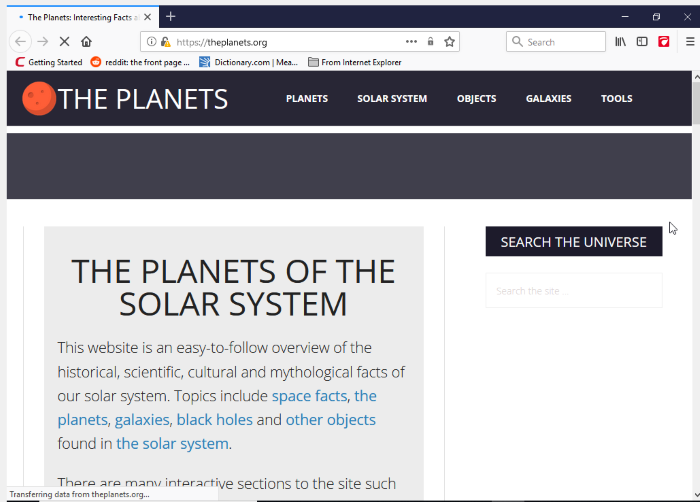
-
On release of the mouse button, the process related to the highlighted window will be shown highlighted in the 'Processes' window of KillSwitch