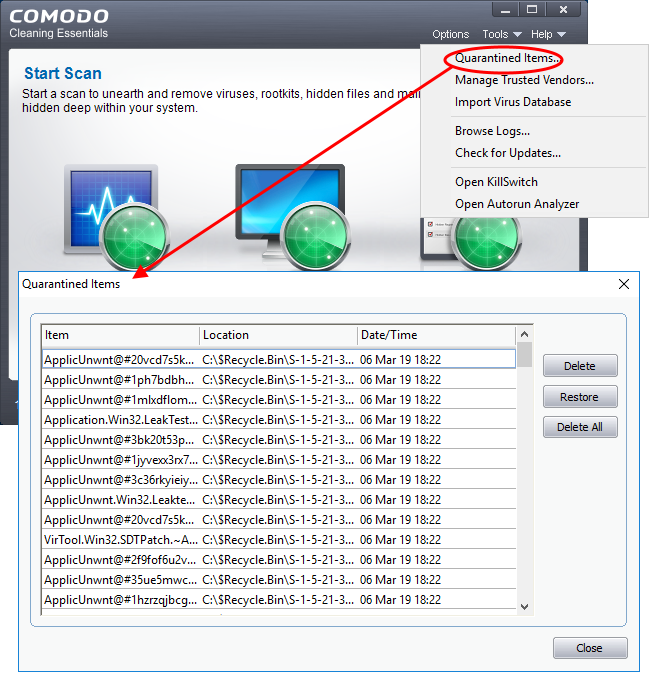Manage Quarantined Items
Click 'Tools' > 'Quarantined Items' to open this area.
- CCE places suspicious and harmful files in the quarantine area, where you can review them and take further actions.
- Quarantined files cannot be run or executed. This isolation prevents infected files from affecting the rest of your PC.
You can take the following actions on quarantined items:
- Delete / Delete All - Remove the selected files from your system.
- Restore – Return the file to its original location. If the file is actually malware then it will be detected by future antivirus scans.