Inspect and Close Network Connections
- Click 'Tools' > 'Open KillSwitch'
- Click the 'Network' tab > Click the 'Network Connections' bar
- Right-click on a connection:
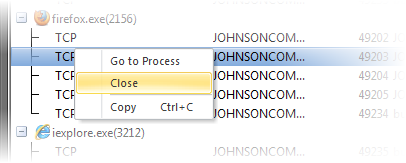
-
Go to Process - Switches the display to the Processes window and highlights the process associated with the connection. This is useful when you want to terminate or suspend the process that brokered the connection.
- Close - Exits the network connection.
- Copy - Add information from the connection row to the clipboard.



