Applications
- Open CCE > click the 'System' tab > click the 'Applications' bar.
- The applications window shows all programs that are currently running in your system.
- Right-click on an application to close the application, access the application process and more.
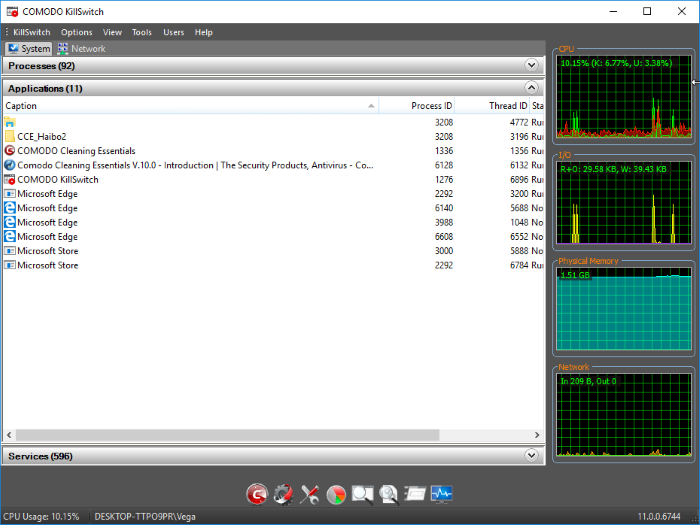
|
Applications Table - Descriptions of Columns |
|
|---|---|
|
Column |
Description |
|
Caption |
The names of the applications. Click the column header to sort items in ascending or descending order. |
|
Process ID |
The unique process identification number of the process started by the application. Click the column header to sort items in ascending or descending order. |
|
Thread ID |
The unique thread identification number of the thread started by the application.Click the column header to sort items in ascending or descending order. |
|
Status |
The current execution status of the application. For example, 'Running', 'Not running' etc. |



