Handle the Applications
- Open KillSwitch > click the 'System' tab > click the 'Applications' bar > right-click on an application:
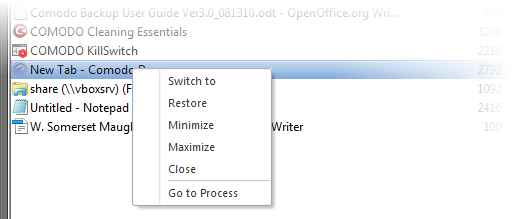
- Switch to - Makes the application active, minimizing the KillSwitch window
- Restore - Resurrects a minimized application to its last state
- Minimize - Move the application window to the Windows task bar
- Maximize - Run the application in a full-screen window
- Close - Exit the application
-
Go to Process - Opens the 'Process' window with the process invoked by the application highlighted. This is useful when you want to terminate or suspend the process associated with the application. See Stop, Start and Handle Processes for more details.



