Tasks
Comodo Internet Security records a history of all the CIS tasks like virus signature database updates, scans run and so on. The 'Tasks Launched' log window displays a list of tasks launched at various time points with their completion status and other details.
The 'Tasks' logs can be viewed by selecting 'Tasks' from the 'Show' drop-down of the log viewer interface.
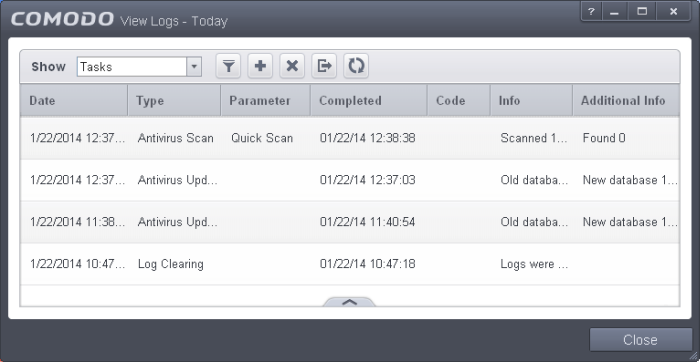
Column Descriptions
-
Date - Contains precise details of the date and time when the task is launched.
-
Type - Indicates the type of the task.
-
Parameter - Indicates the parameter (like scan type) associated with the task.
-
Completed - Contains precise details of the date and time of the completion of the task.
-
Code - Indicates the code of the task as assigned by CIS.
-
Info & Additional Info - Provides additional information of the task.
- To export the Tasks logs as a HTML file click the 'Export' button
 or right click inside the log viewer and choose 'Export' from the context sensitive menu.
or right click inside the log viewer and choose 'Export' from the context sensitive menu.
- To open a stored CIS log file, click the 'Open' button
 .
.
- To refresh the Tasks logs, click the 'Refresh' button
 or right click inside the log viewer and choose 'Export' from the context sensitive menu.
or right click inside the log viewer and choose 'Export' from the context sensitive menu.
- To clear the Tasks logs click the 'Clear' button
 .
.



