Website Filtering Logs
Comodo
Internet Security maintains a log of Websites allowed or blocked to
specific users by the 'Website Filter'.
You
can configure rules to allow or block access to specific websites for
particular users of your computer under Advanced Settings >
Security Settings > Firewall Settings > Website Filtering. For
more details on configuring the Website Filter, refer to the section Website
Filtering. The
Website Filtering log enables you to analyze the attempts made by the
other users to access the blocked or allowed websites.
The 'Website Filtering' logs can be viewed by choosing the 'Website Filtering' from the 'Show' drop-down of the log viewer interface.
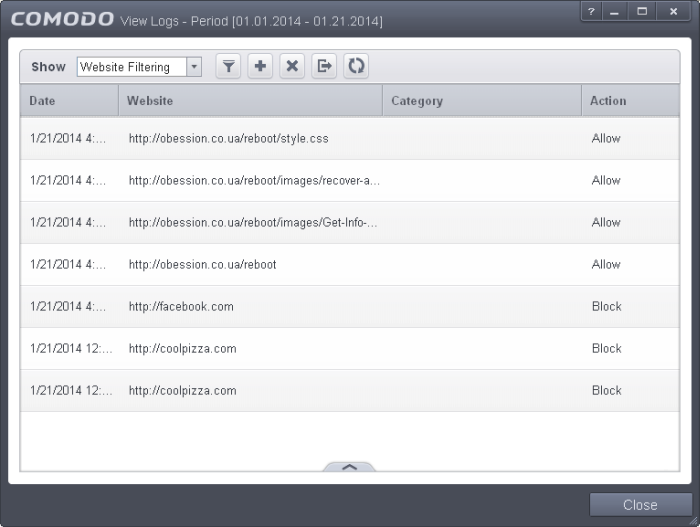
Column Descriptions
-
Date - Contains precise details of the date and time of the event.
-
Website - Shows the url of the website that was blocked or allowed as per the rules configured in the Website Filtering interface.
-
Category - Indicates the predefined category to which the website belongs.
-
Action - Indicates whether the access to the website was allowed or blocked to the user.
- To export the 'Website Filtering' logs as a HTML file click the
'Export' button
 or right click inside the log
viewer and choose 'Export' from the context sensitive menu.
or right click inside the log
viewer and choose 'Export' from the context sensitive menu.
- To open a stored CIS log file, click the 'Open' button
 .
.
- To refresh the Alerts logs, click the 'Refresh' button
 or
right click inside the log viewer and choose 'Refresh' from the
context sensitive menu.
or
right click inside the log viewer and choose 'Refresh' from the
context sensitive menu.
- To
clear the Alerts logs click the 'Clear' button
 .
.



