Processing Infected Files
On completion of any on-demand or scheduled scanning, the scan results screen will be displayed. The results will contain a list of files identified with threats or infections (Viruses, Rootkits, Malware and so on) and provide you the options for cleaning. An example results screen is shown below:
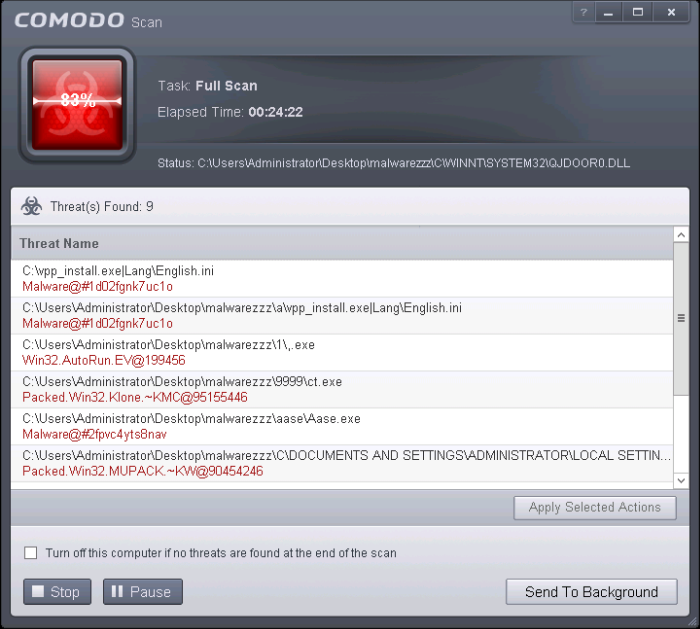
- The 'Clean' action to be taken on all the detected threats automatically.
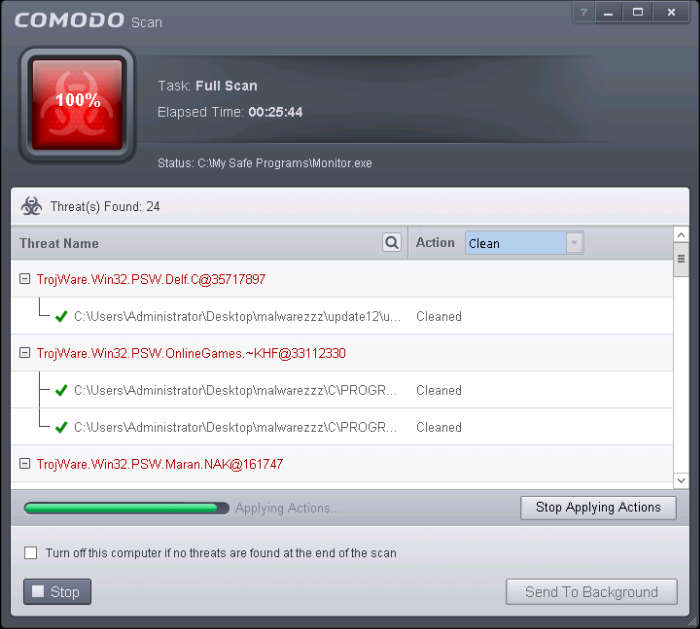
On completion the action taken against each threat will be displayed.
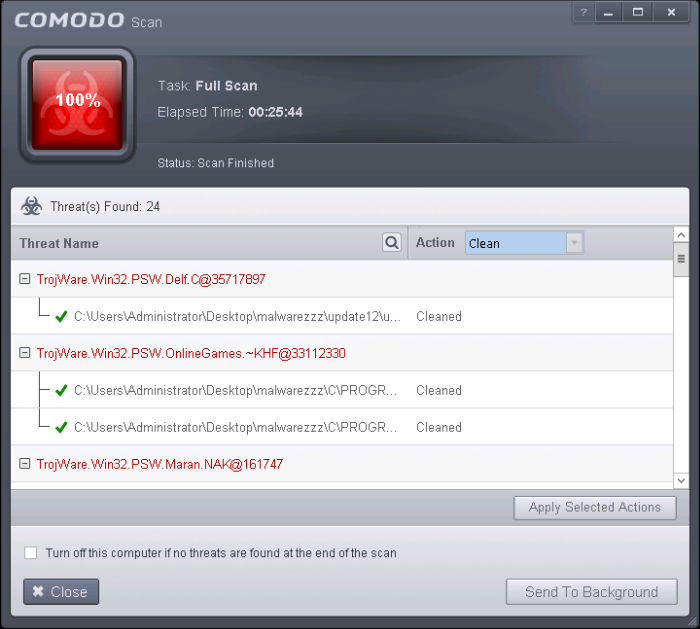
- Click 'Close' to close the results window.



