View CAVS Logs
CAVS maintains a log of events which can be viewed at anytime by clicking 'View Logs' from the General Tasks interface.
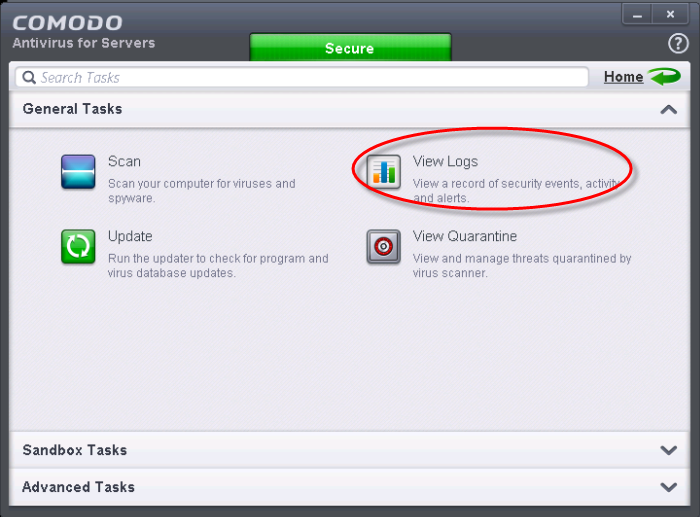
The Log Viewer module opens with its home screen displaying a summary of CAVS events:
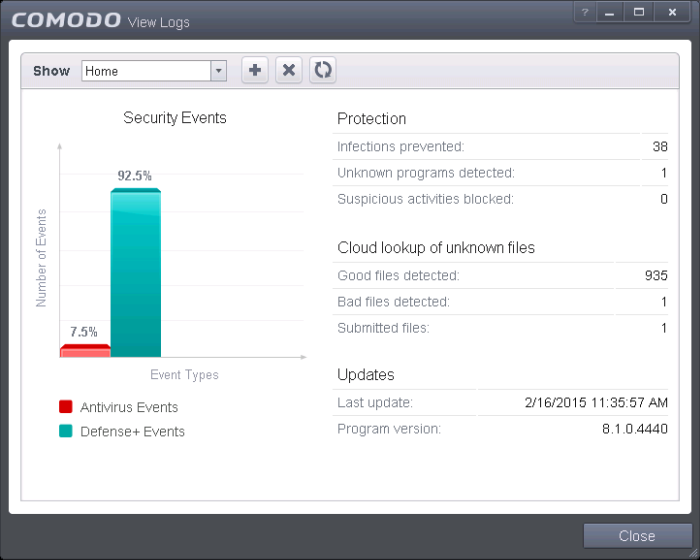
The left hand side of the home screen displays a bar graph showing a comparison of the Antivirus events and Defense+ events. The right hand side displays a statistical summary of the Antivirus and Defense+ events, the results of cloud based scanning of your system and the version and update information of the CAVS installation on your server.
- The interface contains a full history of logged events of Defense+ and Antivirus modules. Select the module from the 'Show' drop-down at the top left to display that log type in the main window.
- To open a pre-exported/stored log file, click the open button
 beside the drop-down and browse to the location where the CAVS log
file is stored
beside the drop-down and browse to the location where the CAVS log
file is stored
- To clear the logs, click the clear button
 .
.
- To refresh the logs, click the Refresh button
 .
.
Click the following links for more explanations of the options available for each type of filter:
'Logs per Module':



