The Sessions Interface
Comodo RMM allows admins to establish support sessions with users and take over endpoints remotely in order to assess the nature of problem and then take corrective actions such run procedures and deploy tools. You can also transfer a session to another admin from the support sessions interface.
To open the 'Sessions' screen, click 'In Sessions' from the top middle pane.
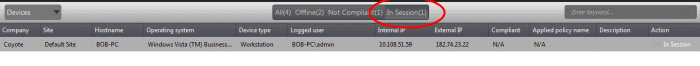
|
Sessions - Column Description |
|
|---|---|
|
Column Header |
Description |
|
Company |
The name of the company under which the devices are enrolled. |
|
Site |
The device's location of a company. |
|
Hostname |
The name of the enrolled device. |
|
Operating system |
The operating system of the enrolled device |
|
Device type |
Indicates whether the device is a workstation or a server |
|
Logged user |
The name of the logged user for the device |
|
Internal IP |
The IP address of the device inside the internal network |
|
External IP |
The IP address of the device in the external network |
|
Applied policy name |
Displays the name of the policy applied for the device |
|
Description |
The description provided for the device while adding |
|
Action |
Indicates whether the device is ready for remote session, in session or not available for remote session |
|
Applied policy name |
Displays the name of the policy applied for the device |



