Run Procedures from a Support Sessions
'Procedures' that are created in 'The Procedures Interface' can be executed on an endpoint from the support session interface. A 'Procedure' is a set of predefined actions that can be run on endpoints. For example, you can execute Disk and Registry clean-up, enable/disable Windows Processes, manage System Restore points, configure power management, install third-party applications and so on. Refer to the section 'Managing Procedures' for more details about creating a new procedure.
To run a procedure from the 'Support Sessions' interface, click the 'Run Procedure' button on the left.
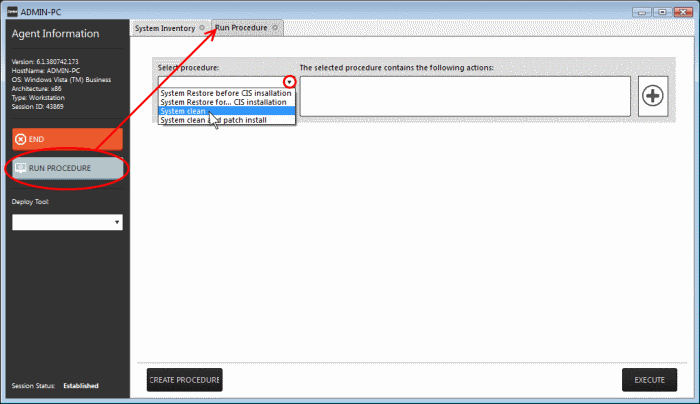
A new 'Run Procedure' tab will open in the main configuration area.
- Click the 'Select procedure' drop-down
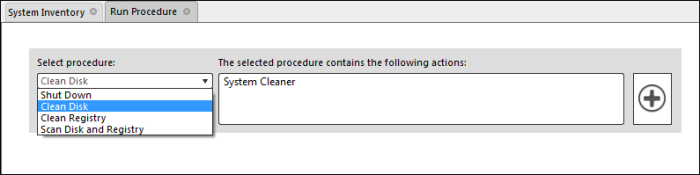
The drop-down will display available procedures. Refer to the section 'Managing Procedures' for more details about creating a new procedure.
- Select the procedure that you want to run on the endpoint
The sequence of actions contained in the chosen procedure will be displayed in the list at the right.
- Repeat
the process to add more procedures by clicking the
 button on the right
button on the right
- Click the 'Execute' button at the bottom
A job will be created with the list of selected procedures for the endpoint and will be executed in sequence. The 'Run Procedure' tab will no longer be available in the support session interface after the procedure is executed. Refer to the section 'The Jobs Interface' for more details about jobs.
|
Tip: You can add new procedures from this interface too by clicking the 'Create Procedure' button at the bottom of the interface. Refer to the section 'Managing Procedures' for more details. |



