The Procedures Interface
A 'Procedure' is a set of actions
to be run on endpoints. Comodo Remote Monitoring and Management is shipped with a set of predefined
actions such as 'Application Installer', 'Power Manager', 'System
Restore' and you can define parameters for each of the action. The
configured actions in a procedure are performed in sequence while
executing it. A procedure can be run ad-hoc on any endpoint and can
also be used while creating a job to be executed on specific
endpoint(s).
To open the 'Procedures' screen, click 'Procedures' from the drop-down at the top left.
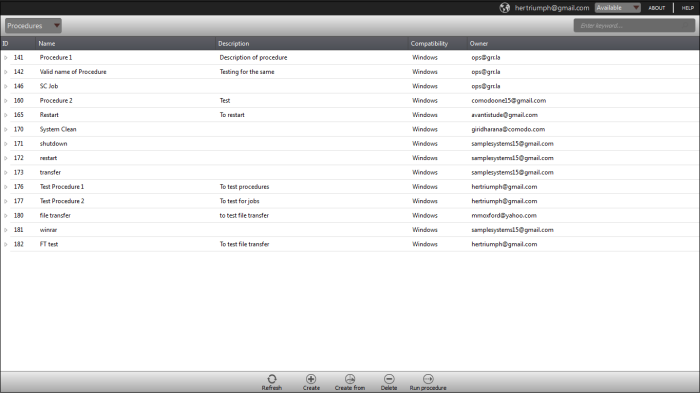
|
Procedures – Column Description |
|
|---|---|
|
Column Header |
Description |
|
ID |
The ID number of the procedure |
|
Name |
Name of the procedure provided while creating |
|
Description |
Description of the procedure |
|
Compatibility |
Displays on which operating system the procedure can be run |
|
Owner |
The user name of the admin who created the procedure |
- Click
the button
 beside a row to expand or collapse the 'Procedure' details section
beside a row to expand or collapse the 'Procedure' details section
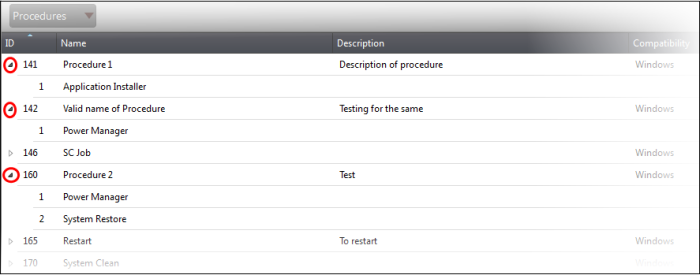
The expanded section of a 'Procedure' displays the names of the configured actions in sequence below the name of a procedure.
Sort and search options
- To search for a particular item, enter the details partly or fully in the search field on the right side.
- Click on a column header to sort the items in alphabetical/ascending/descending order
From the 'Procedures' interface an admin can:



