Run Procedures on Endpoints
Procedures that are created can be run anytime from multiple interfaces – The 'Procedures'
interface, the 'Devices' interface and
the 'Sessions' interface.
To run a procedure from the 'Procedures' screen, click the 'Run procedure' button at the bottom of the interface.
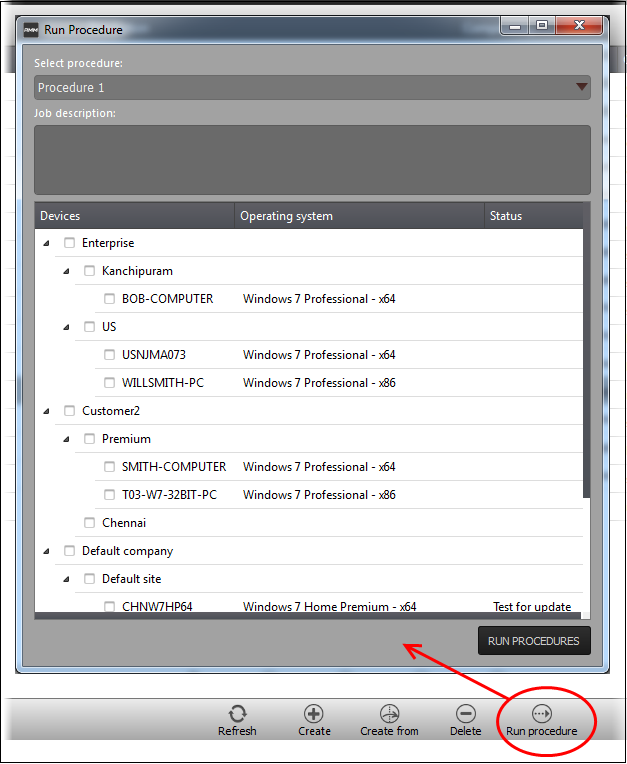
- Select the procedure that you want to run from the 'Select procedure' drop-down at the top. Refer to the section 'Managing Procedures' for more details about how to create and manage procedures.
- Enter the name of the job in the 'Job description' field
- Select the endpoints from the 'Devices' list that you want to run the procedure
- Click the 'Run Procedures' button at the bottom
The procedure will be run on the selected endpoints and it will be created as a job and displayed in the 'Jobs' interface with its status whether 'Starting', 'In-progress' or 'Completed'. Refer to the section 'The Jobs Interface' for more details.



