Access Endpoints through Remote Desktop Connection
Remote Monitoring and Management (RMM) allows you to gain remote desktop access to the endpoint and execute necessary actions to solve issues. During the time that you are working with the endpoint, the end-user can view the actions taken by you and can operate the computer if required.
To initiate a remote desktop connection
- Select
'Remote Desktop' from the 'Deploy Tool' drop-down on the left
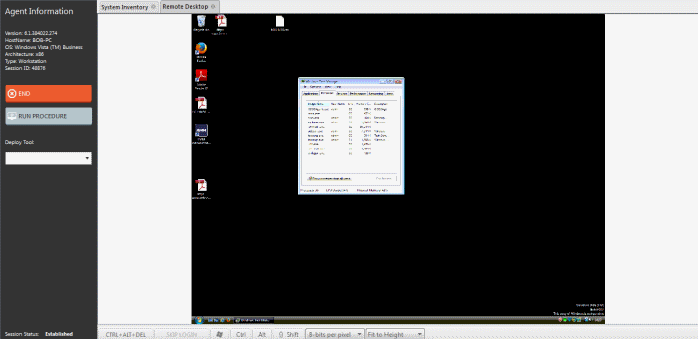
The desktop of the endpoint will open in a new 'Remote Desktop' tab in the main configuration area. You can take all the necessary measures to rectify the problems in the endpoint.



