Configure Size of Virtual Hard Disk
- The next step is to select the location and size of the file.
To do this:
- Leave the default name “SOCaaP Sensor”
OR - (Optional) Select the folder icon to change the location of the
virtual disk on your host machine
- The default location is “C:Users [yourUser] VirtualBox Vms”
- Set 64GB to the virtual disk
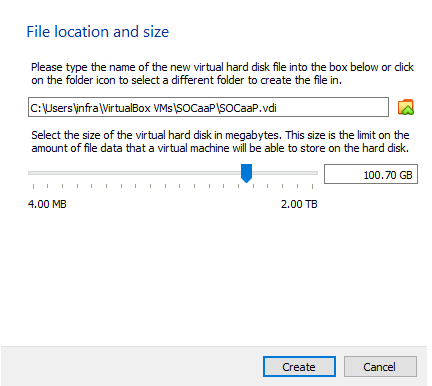
- Click 'Create'


