- Introduction
- Dashboard Overview
- SOCaaP Alerts/Escalations
- SOCaaP XDR
- SOCaaP Web Protection
- Sensor Installation
- Frequently Asked Questions
- About Xcitium Security Solutions
User Settings
- Next, change the default password:
- Click 'Basic Settings' in the left menu > 'User Settings'
- Enter the default password (mentioned in previous step) and a new password
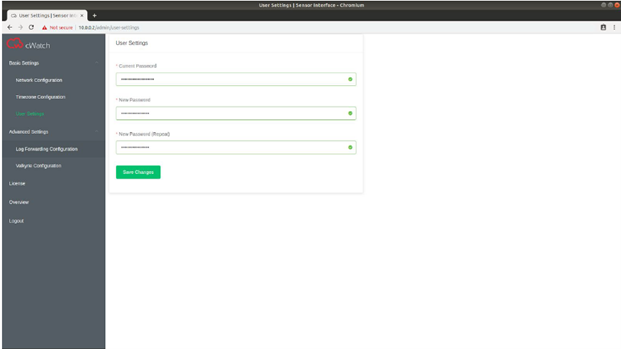
- Click 'Save Changes'


