- Introduction
- Dashboard Overview
- SOCaaP Alerts/Escalations
- SOCaaP XDR
- SOCaaP Web Protection
- Sensor Installation
- Frequently Asked Questions
- About Xcitium Security Solutions
Select VM Startup Disk
- Select 'Storage' in the left-hand menu
- Click the disk icon and select SOCaaP Sensor ISO from the files
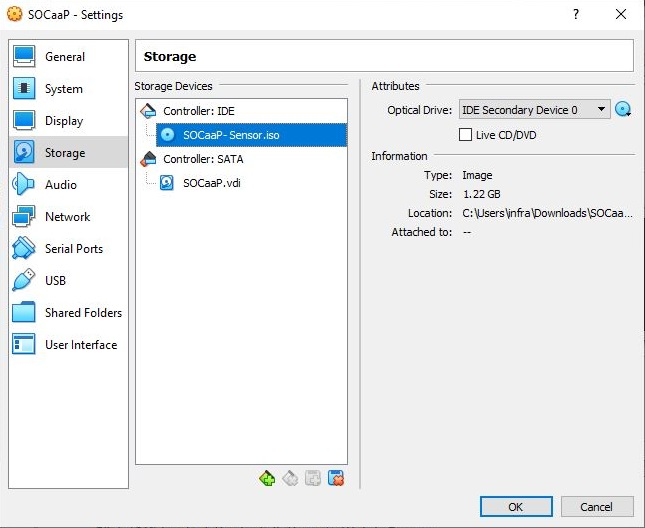
- Click 'OK' to start the installation of SOCaaP Sensor.


