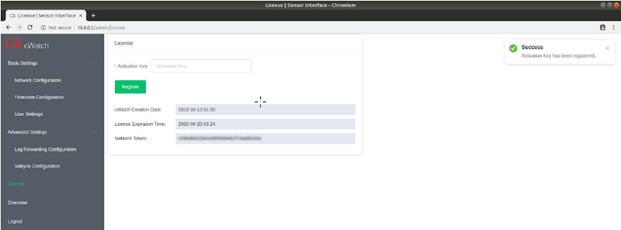Key Activation
- Select 'License' in the sensor web GUI to associate your sensor with
your SOCaaP cloud account
- Get the required activation key -
click 'Manage' > 'Asset Management' in the SOCaaP portal
- Token = 32 alphanumeric characters
- Click 'Submit'
- The following fields will be populated. You will see a success
message at top-right: