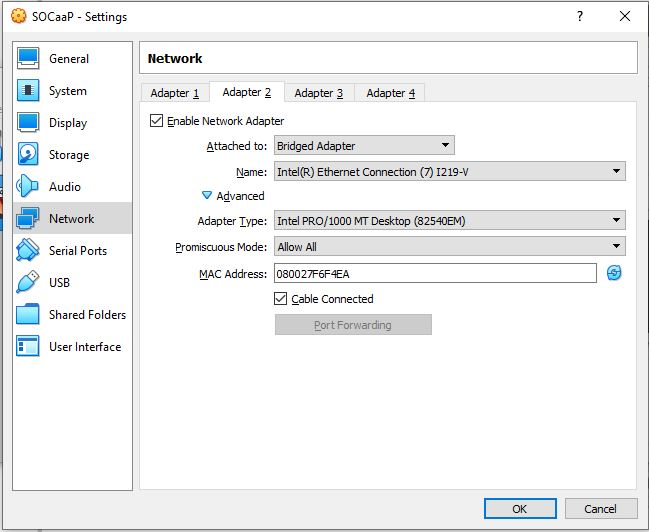Configure Network Settings
- Right-click the VM in VirtualBox then select 'Settings'
- Select 'Network' on the left menu
- Adapter 1
- Attached to: 'Bridged Adapter'
- Name: <YOUR MANAGEMENT INTERFACE>
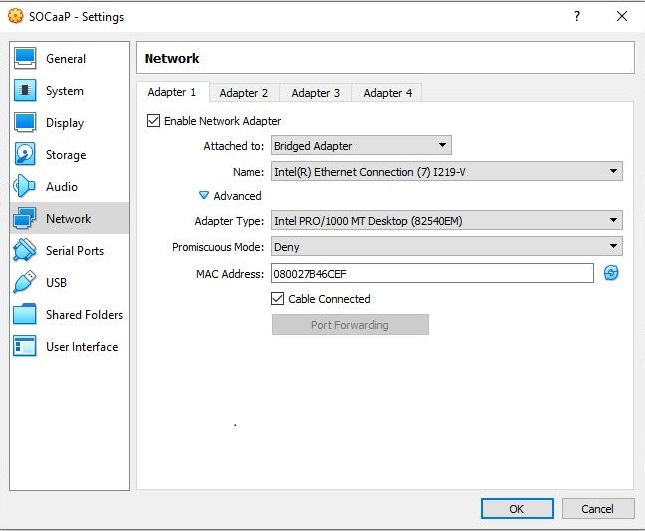
- Adapter 2
- Select 'Enable Network Adapter'
- Attached to: 'Bridged Adapter'
- Name: <YOUR CAPTURE INTERFACE>
- Promiscuous Mode: 'Allow All'