Activation of Service
Note — CIS users can skip this section and go straight to 'Launching the Client and Using the Service'.
GeekBuddy is installed with CIS with a trial license, but to use the full service, you have to purchase and activate a full license.
To do this:
- Start the GeekBuddy client by clicking the desktop shortcut or from the 'Start Menu'.
- The GeekBuddy Chat screen will be displayed.
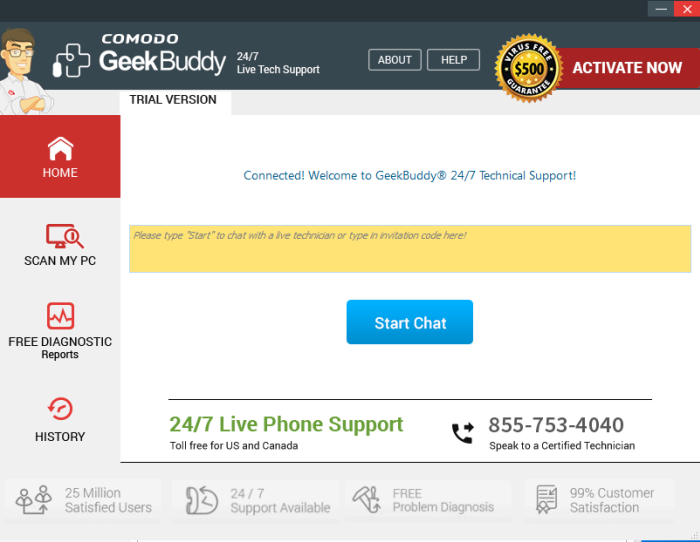
-
Click the 'About' button at the top to open the 'About' GeekBuddy screen
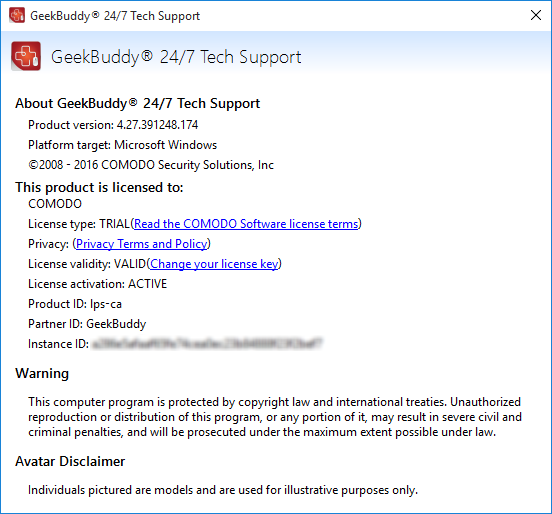
-
Click 'Change your license key' to open the license management dialog:
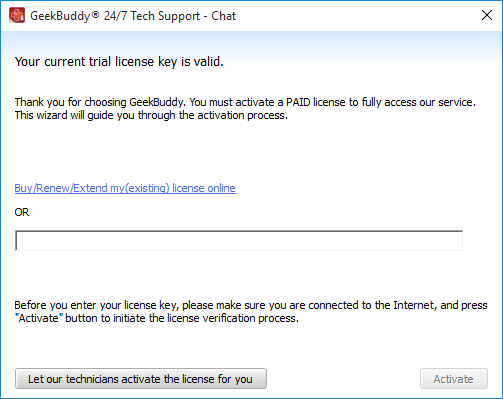
- Click 'Buy/Renew/Extend...' to purchase a license online.
- If you have purchased a license and received an activation code, enter it in the field provided and click 'Activate'.
Once your code has been verified, your license will become active and you can begin using the service. Click the following links for more details:



