Renewal of your License
In order to enjoy continued protection from Comodo Internet Security, you will need to renew your license when it is due to expire.
To renew or upgrade your license, click the 'Activate Now' link beside 'Subscription’ on the CIS home screen (alternatively, click 'No. of days left')
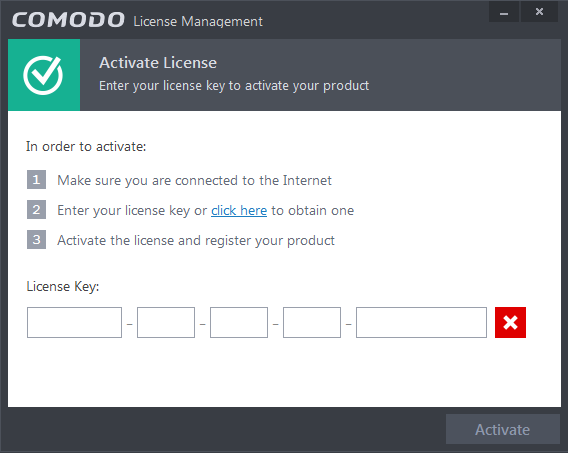
- Click the 'click here' link. You will be taken to the purchase page at
- Select your CIS Package.
- Select 'returning user' in the 'Sign-up Information' area, enter your login and password and complete the payment procedures.
- The License key will be sent to you by email. Activate your License using the new key to enjoy the continued services.



